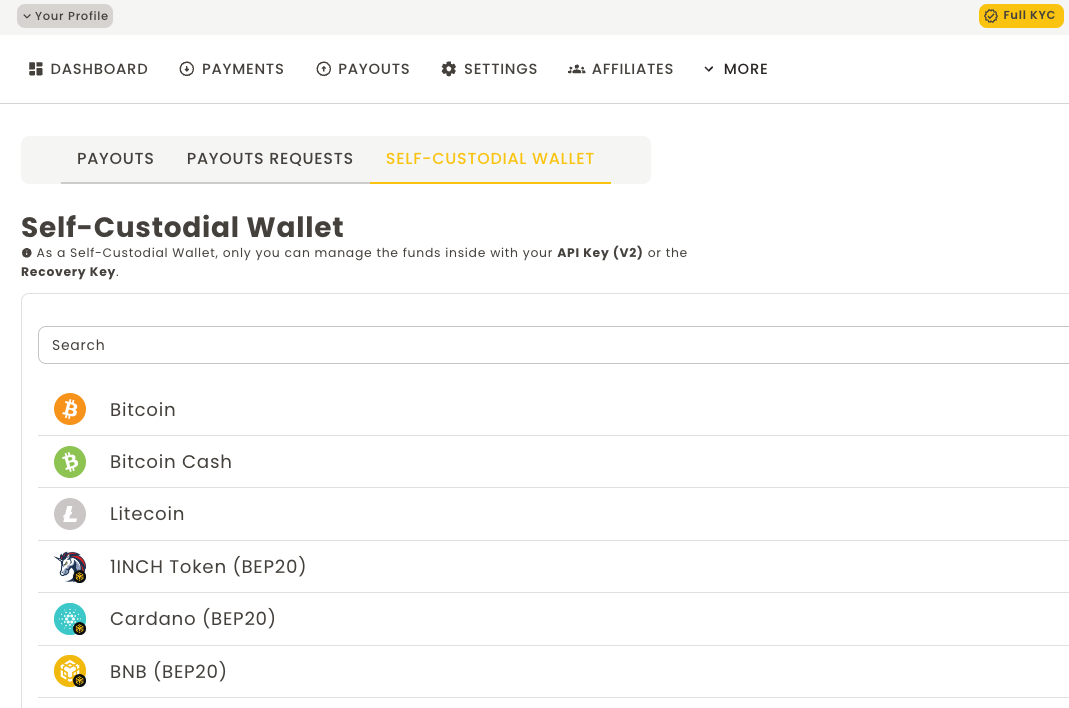How to Check My Self-Custodial Wallet
With the introduction of our Automated Payouts, and after you upgrade to the API Key V2, you will now have access to your Self-Custodial Wallet.
How does it work?
You Self-Custodial Wallet will be hosted by BlockBee, meaning it can be used by our API to send funds to various addresses. But BlockBee will not have access to the funds.
By integrating Threshold Signature Scheme (TSS) cryptography, we believe we've struck an optimal balance between ensuring security. Your Self-Custodial Wallet is encrypted in our servers using Threshold Signature Scheme (TSS) cryptography, meaning BlockBee alone cannot decrypt the wallet. It will be needed either your API Key V2 or your Recovery Key to do it so.
You will also be able to receive payments within BlockBee Payment Gateway using your Self-Custodial Wallet.
How can I check my Self-Custodial Wallet addresses and balance?
To check your addresses or your balance, you will need to have first upgraded your API Key V1 to API Key V2. After its done you will need to go to the Payouts area and select "Self-Custodial Wallet". Here's the step-by-step:
1. Being in BlockBee Dashboard, click Payouts.
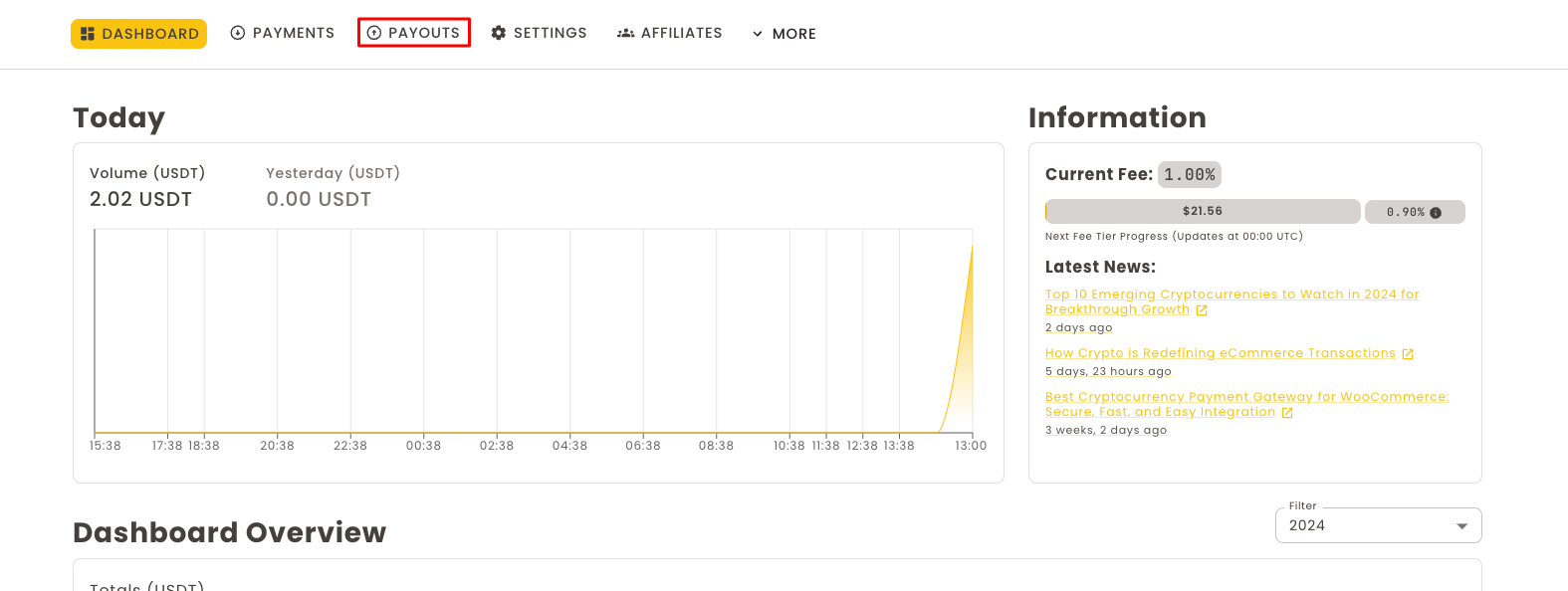
2. Being in the Payouts tab, select Self-Custodial Wallet.
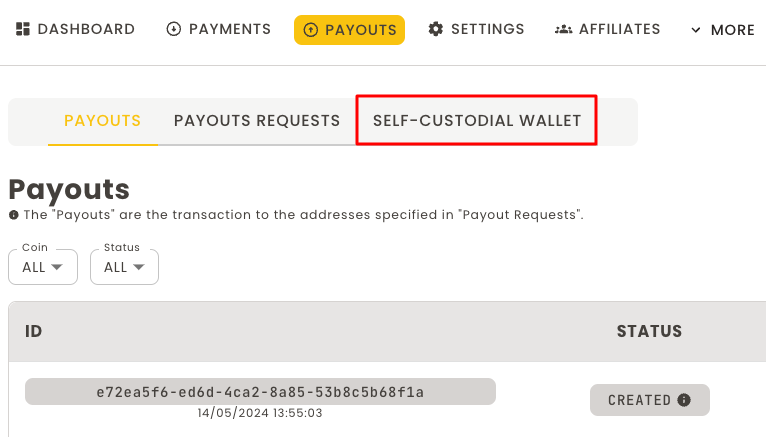
Finally, you will see a list of all our supported tokens. You can click on them to see your wallet address and the balance.