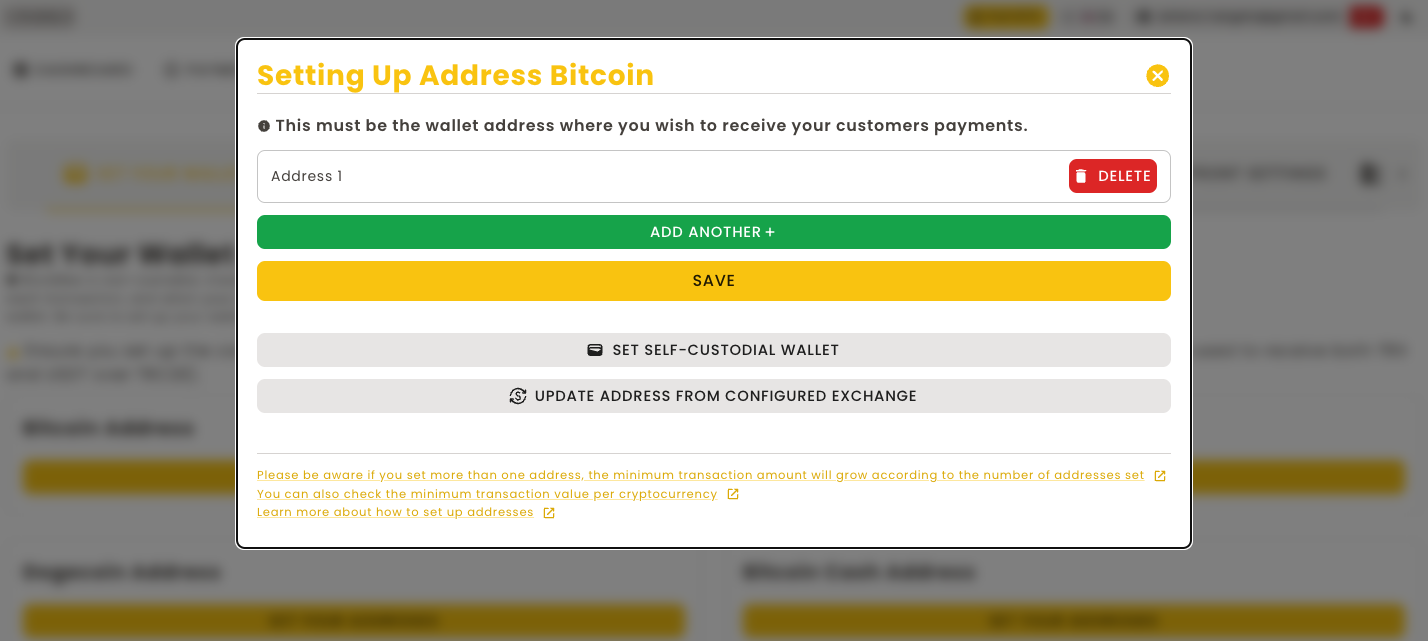How To Set Up The Addresses?
To get started with BlockBee, it's crucial to set up your wallet addresses to receive payments. You can do this by defining your addresses in the API call or through the dashboard.
To simplify the process, addresses on blockchains that support tokens will also work with all supported tokens. You can find the full list of supported cryptocurrencies on this page.
To set up the Profile addresses you will need to select Settings and select Set your wallet addresses.
It's important to select the correct address when making transactions, as lost funds cannot be recovered. Please double-check that you have selected the appropriate address before proceeding with any transactions. If you're still unsure on how to set-up your addresses, you may follow the guide bellow.
1. First you need to go to your Settings.
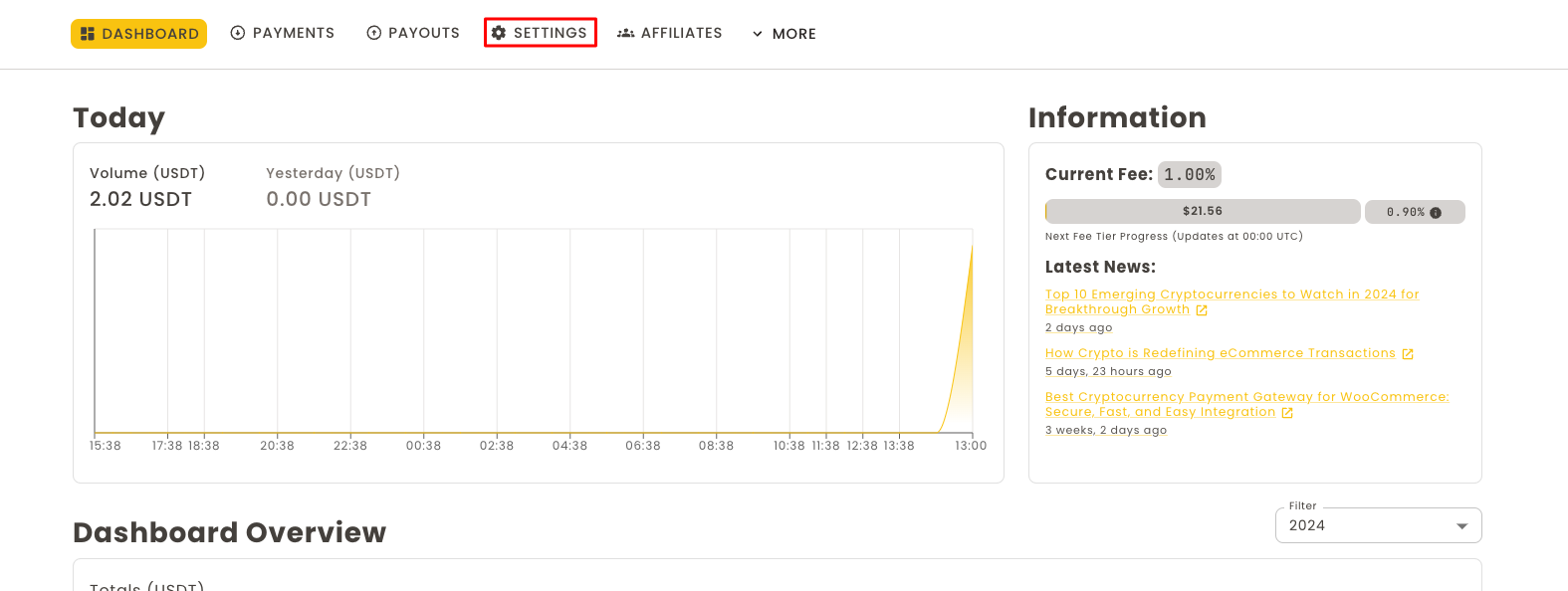
2. Then you must select Set your wallet addresses.
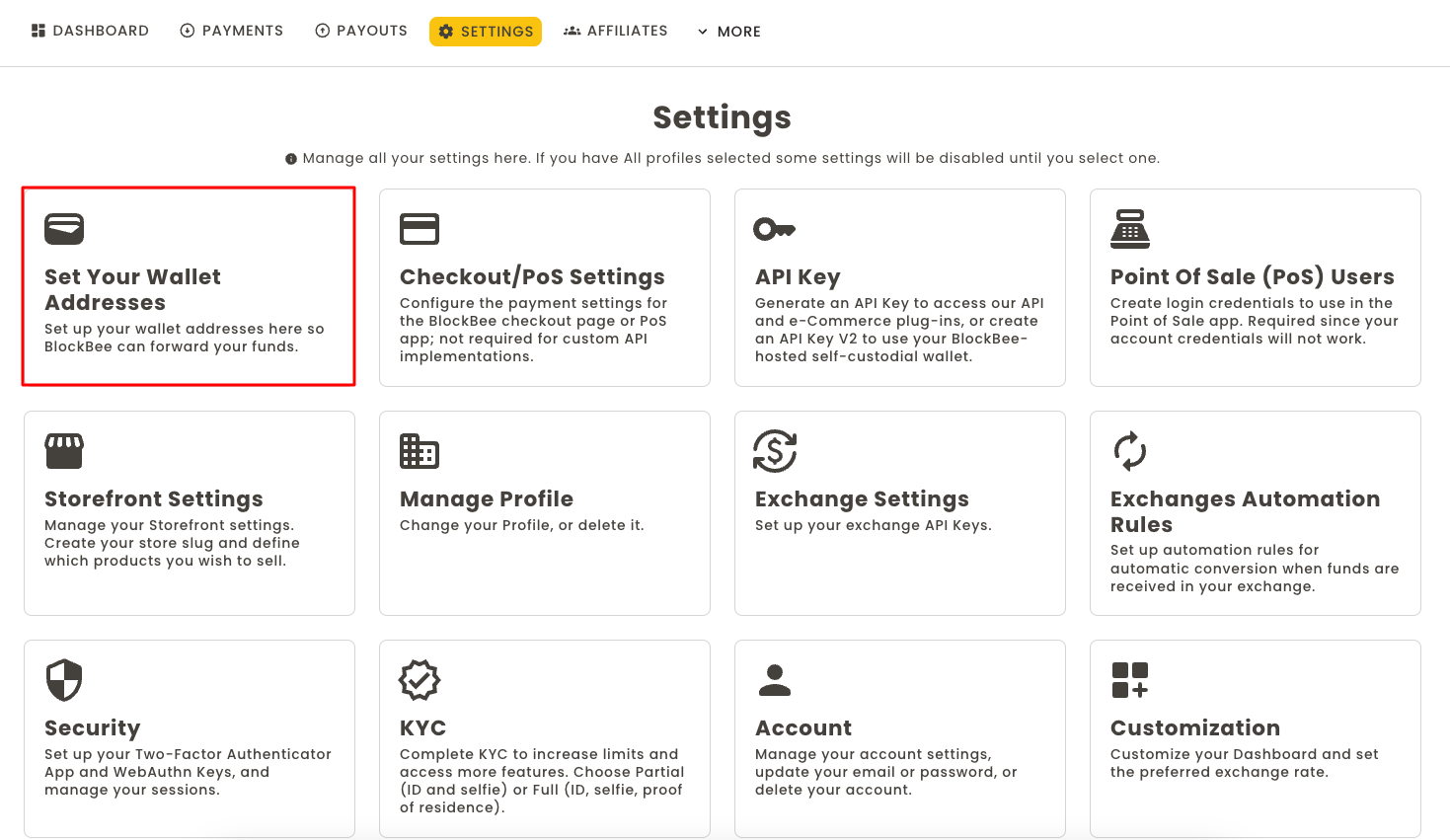
3. Each block contains the addresses respective to each blockchain. To set up your wallet address on the desired blockchain, click SET YOUR ADDRESSES.
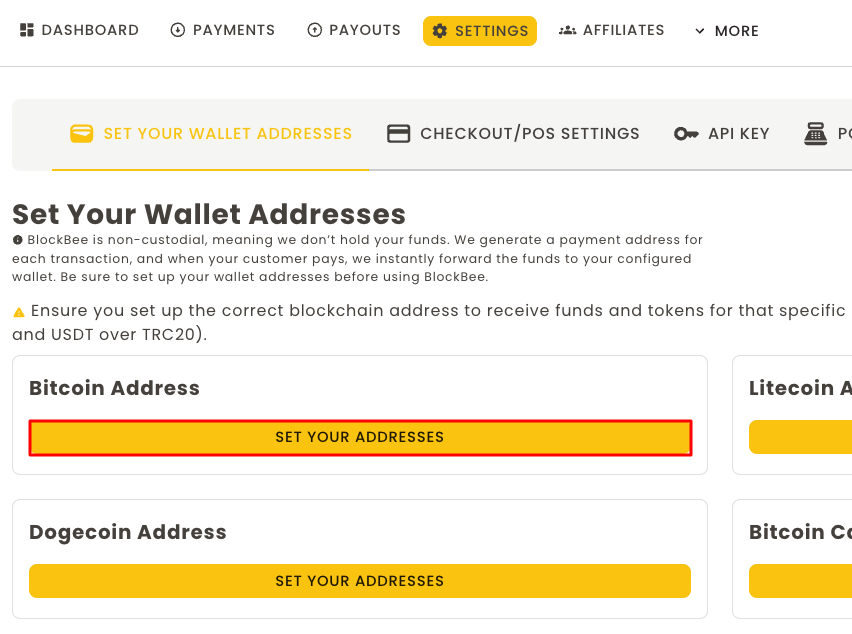
4. You will need to fetch your cryptocurrency address your wallet or exchange, and then paste it in the Address 1, and then SAVE. If you wish to add more addresses, you will need to click ADD ANOTHER +, and set the percentages (percentage sum must be 100%, otherwise form will fail saving).