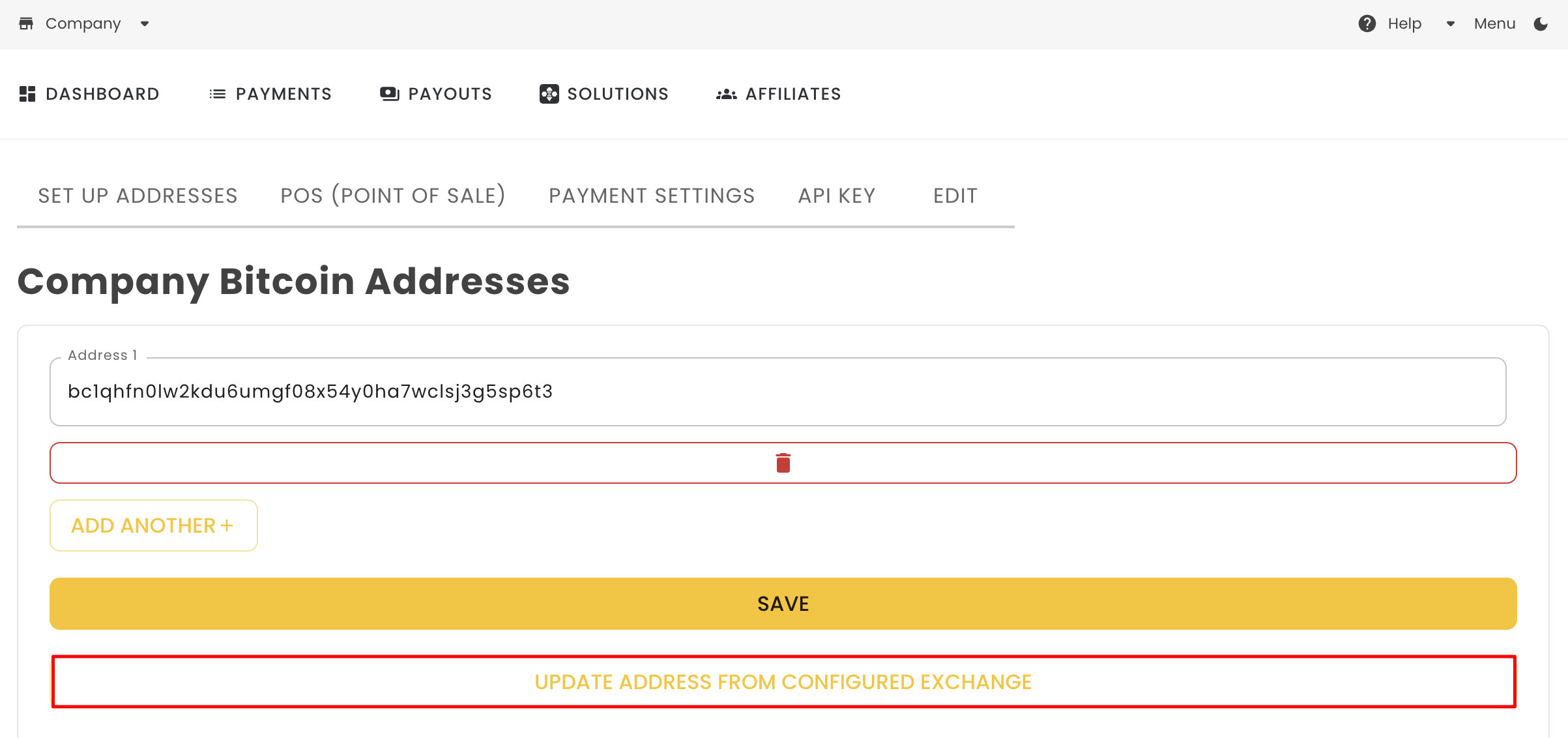How to set up your exchange address automatically
For successful cryptocurrency conversion on the exchange, you must set your exchange address exclusively. Please note that this only applies if you use addresses set directly in the Dashboard, and follow the method described above for address setup.
1. In the BlockBee's Dashboard, select your Company settings. If you don't have already a Company, you must create one.
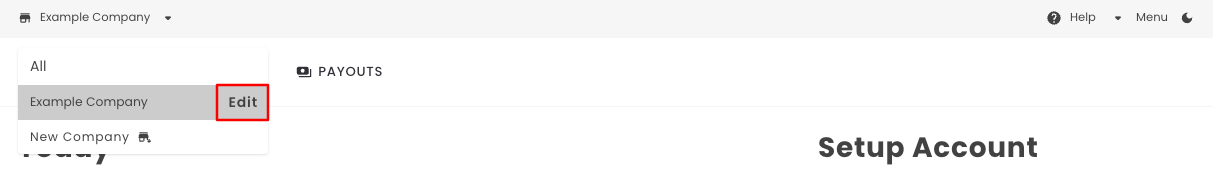
2. After clicking Edit you will be in your Company settings. Each blocks contains or will contain the addresses respective to each blockchain. In the blockchain you wish to set up the exchange conversion address, click MANAGE ADDRESSES.
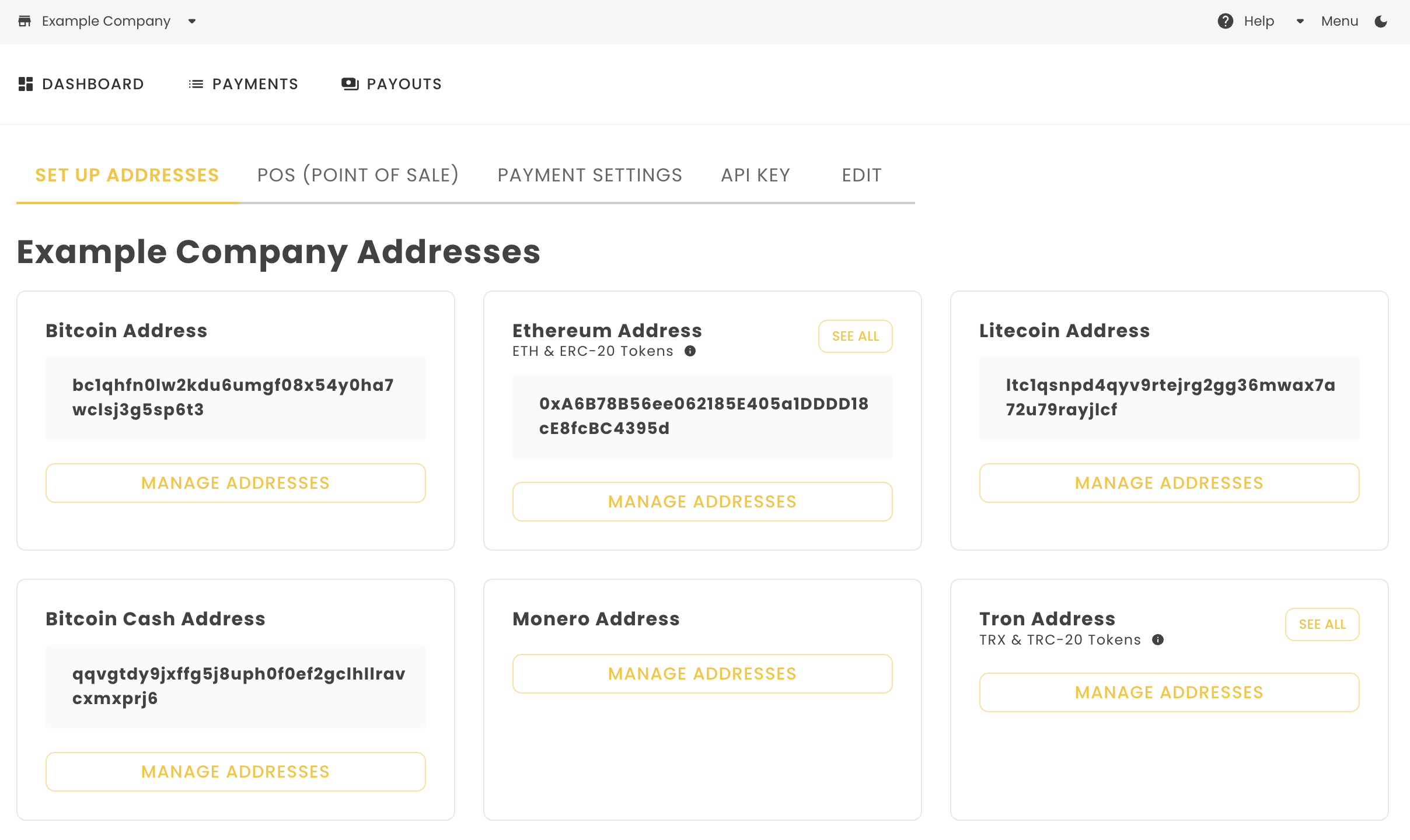
3. After that you need to click the UPDATE ADDRESS FROM CONFIGURED EXCHANGE button. A pop-up will appear with a list of exchanges you have configured, and you must select the one you wish to use.