How to set-up automation rules
BlockBee offers an innovative feature that enables you to convert your cryptocurrencies automatically directly from your exchange. This feature is especially useful for those who want to avoid the volatility of certain cryptocurrencies or would like to receive payment in a specific cryptocurrency but receive its value in another (for example, receive Bitcoin but convert it to USDT).
The process of using this feature is simple and doesn't involve any additional fees (although the exchange might charge some fees). To get started, all you need to do is obtain an API Key in your exchange account, set API Key permissions to allow trading, and paste the API and Secret Key in our dashboard. Once this is done, you can begin setting up automation rules.
The automation rules are highly flexible, allowing you to set up different rules for each cryptocurrency received. You can select the cryptocurrency that you're receiving and automate its conversion to another one. For instance, if you're receiving payment in Litecoin, you can create an automation that will convert its value to USDT automatically.
Creating automation rules is rather simple. You need the From coin and To coin. If you're uncertain how to set-up automation rules, please check the guide below:
1. Go to BlockBee's Dashboard, open the Menu and click Crypto Conversion.
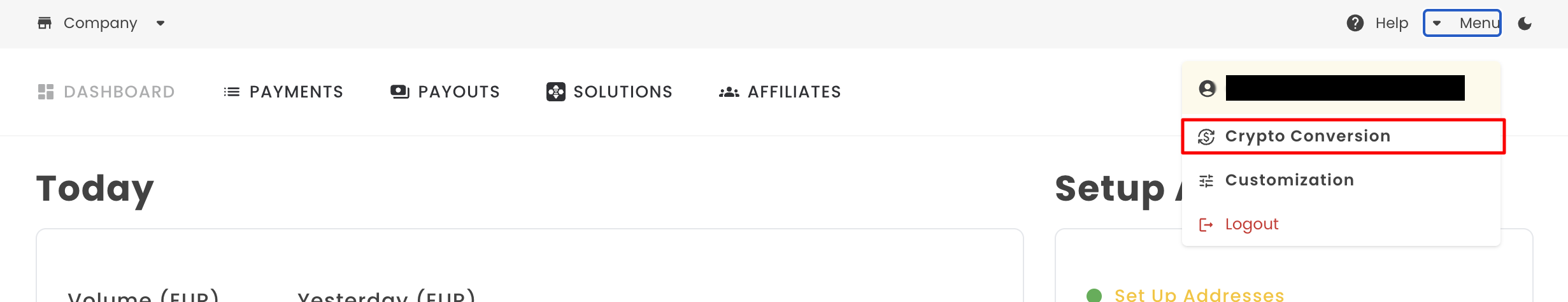
3. Select Automation Rules.
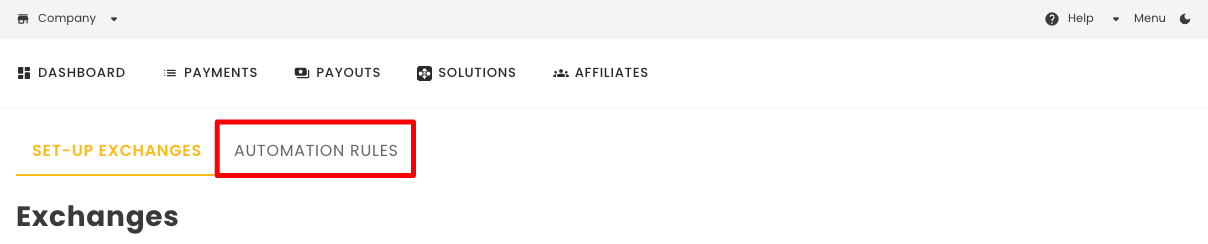
4. Click Add a Rule.
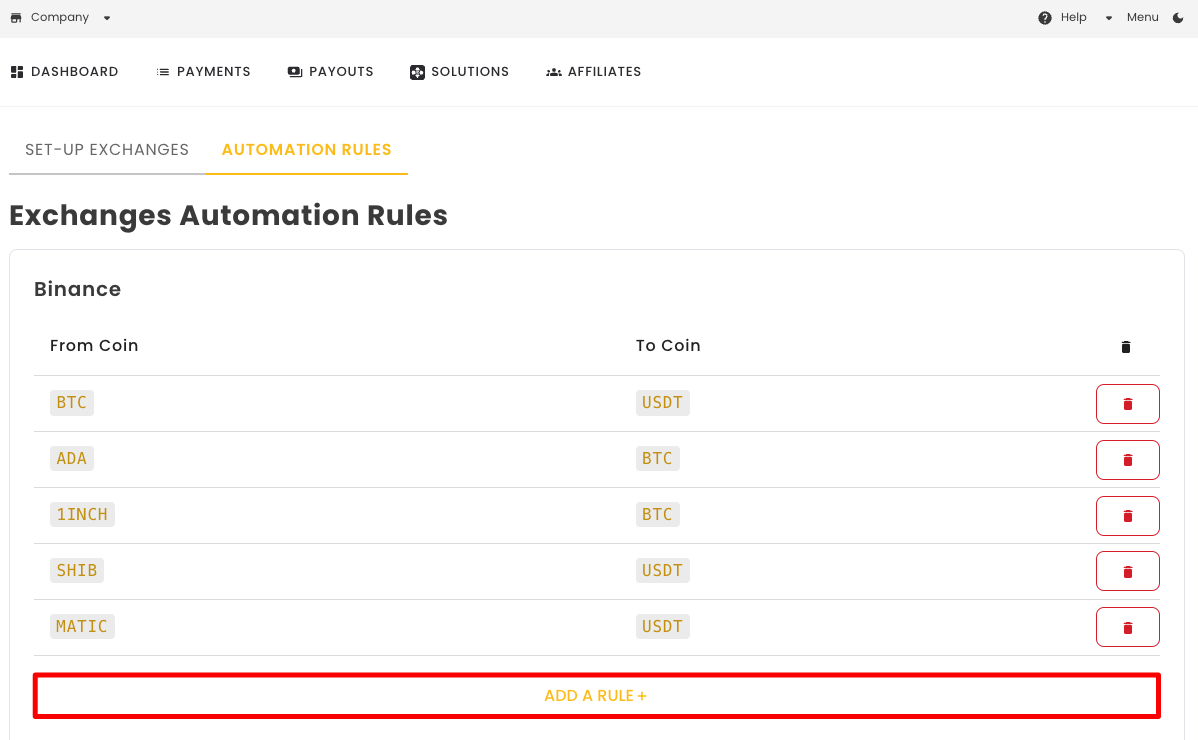
5. Select the From Coin. Selecting a cryptocurrency in the From Coin list will update the To Coin options based on the exchange pairs.
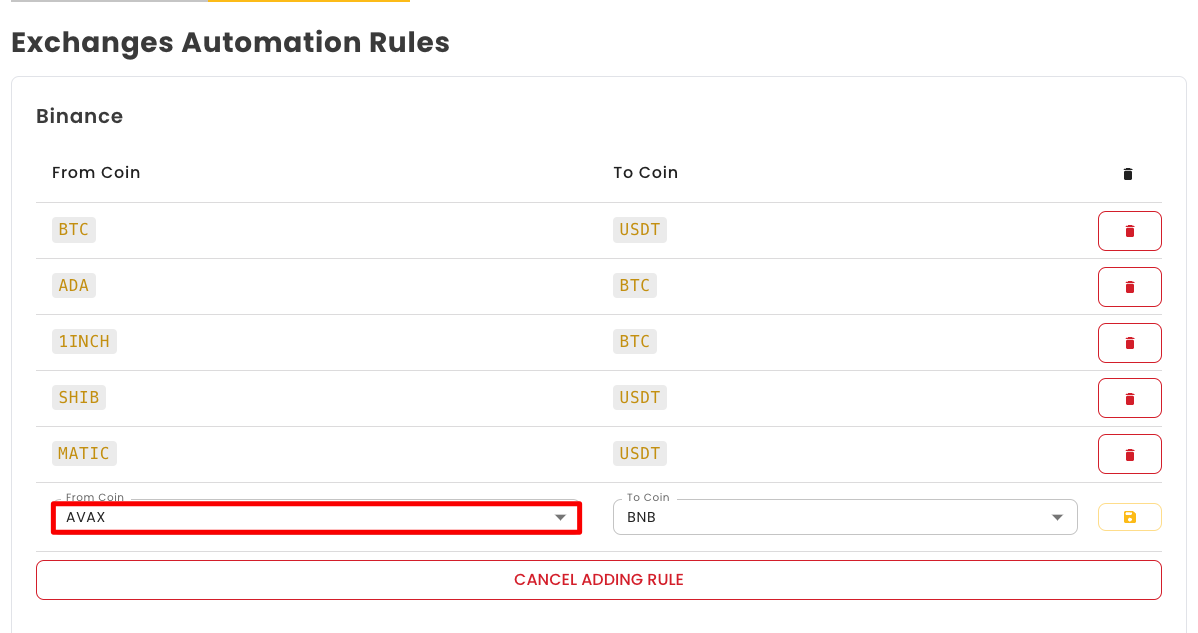
6. Select the To Coin [1]. Please remember, the cryptocurrencies in this box will change according to the From Coin selection. After selecting the To Coin, click the Save [2] button.
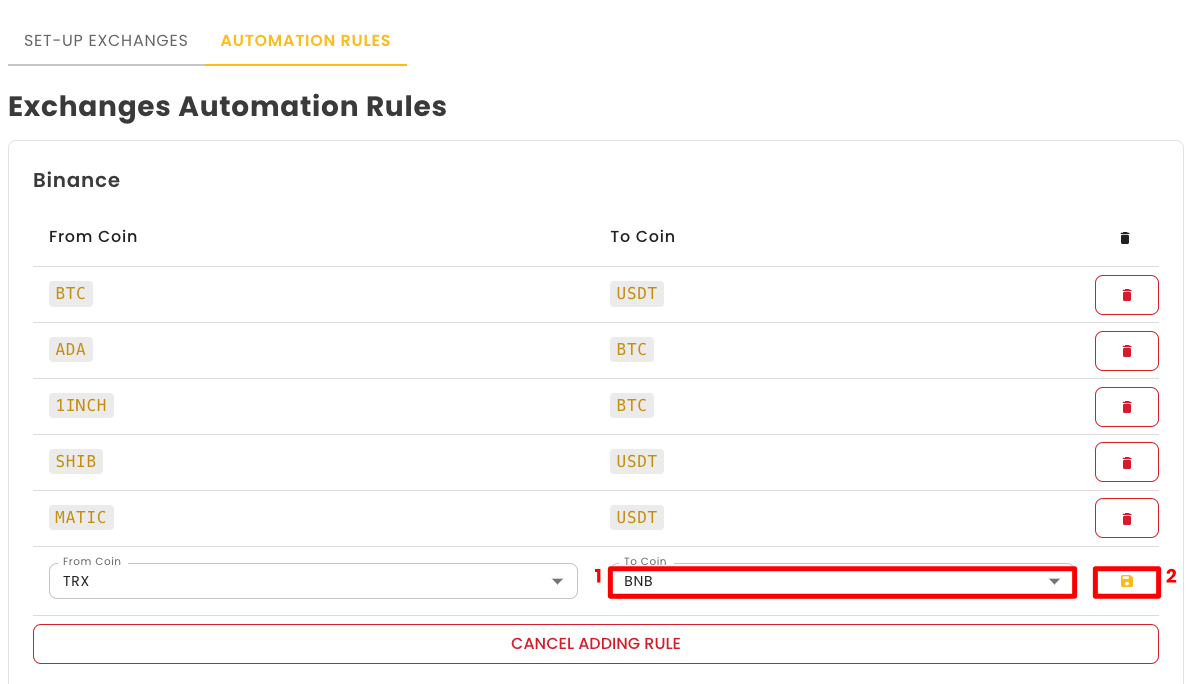
7. After set-up the automation rules, you must make sure you have the exchange cryptocurrency address set as stated in this article. It's important you follow this article exactly and not just paste your exchange address, otherwise the conversion won't be triggered.