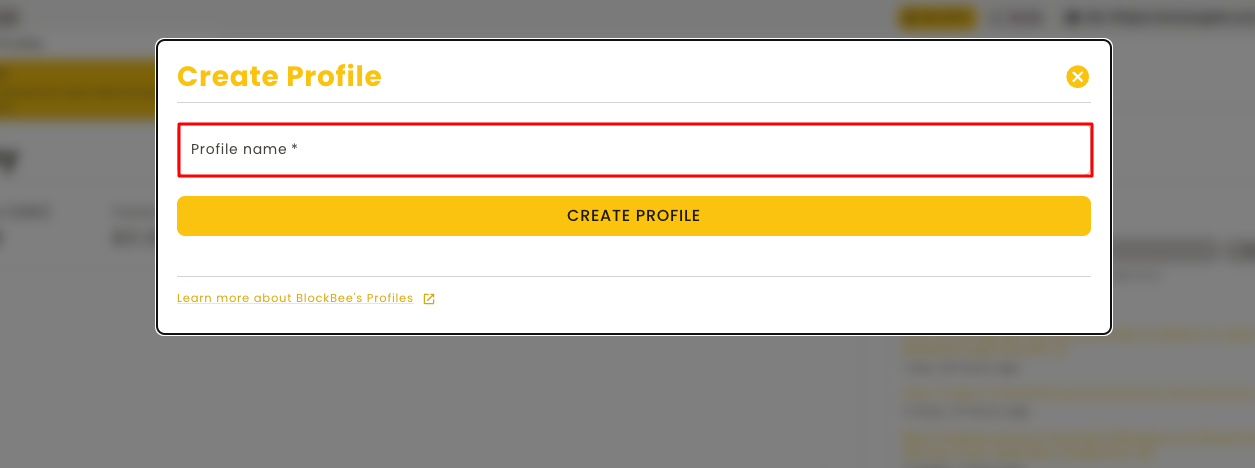How to Create a Profile?
When you create your BlockBee account, the first step is to create a new Profile. You can have multiple companies per account and each Profile have its own transactions and settings. This means you can use your BlockBee account to manage multiple Profiles if needed.
Otherwise, you may follow this guide:
1. By default, if you complete the Onboarding process you will have already created a Profile. If you skipped the Onboarding process or just wish to create a new Profile you can follow this tutorial.
To create a Profile, you can click in the button on the top left of the Dashboard, it can say either Selected All or your current Profile name, and then click + New Profile.
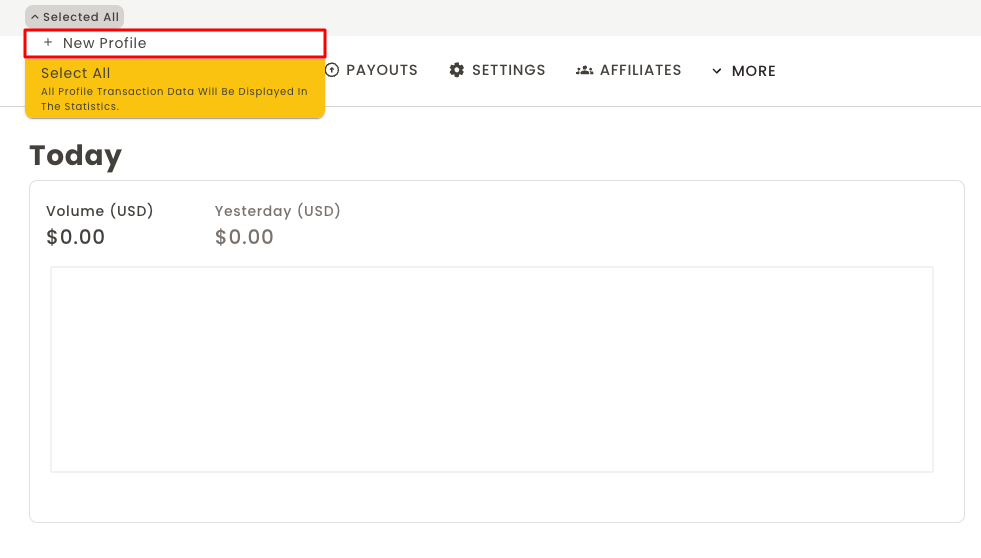
2. In the following form, type the name of your Profile, and click CREATE PROFILE.