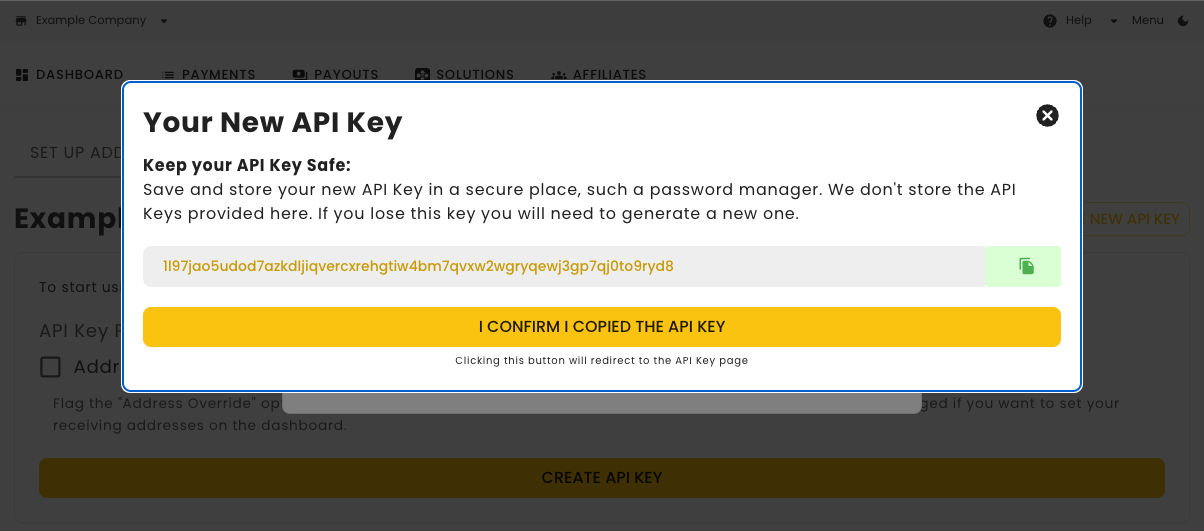How to generate a new API Key
If you want to make requests to our API, you will need an API Key to send in the apikey parameter. Creating one it's rather simple, but before you will need to create a Company.
To generate a new API Key you will need to follow the guide below.
1. In the BlockBee's Dashboard, select your Company settings. If you don't have already a Company, you must create one.
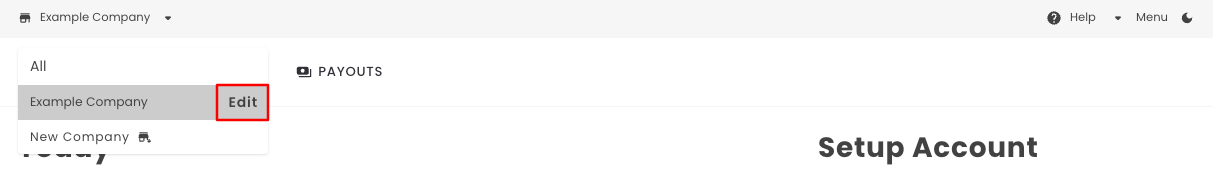
2. Being in your Company settings, select API KEY.
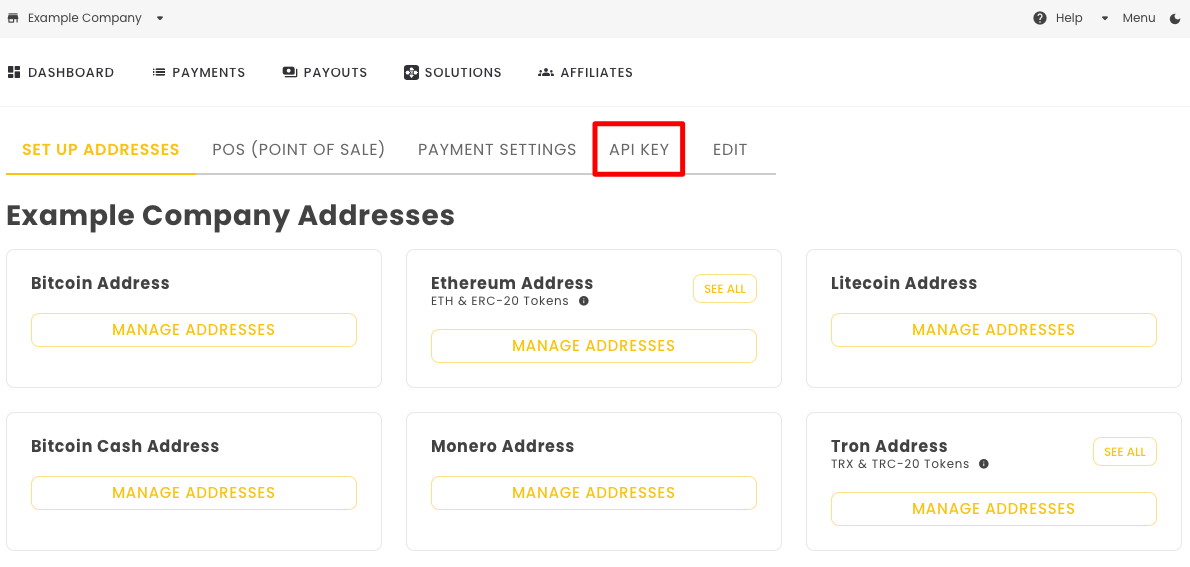
3. Creating an API Key it's rather simple, you just need to select the permissions you wish to enable. Right now we only have one, which is Address Override, which allows you to set the your wallet address right in the API request using the address parameter. If you don't wish to do this, you may leave it disabled. To actually create an API Key you will need to press CREATE API KEY and fill the OTP code.
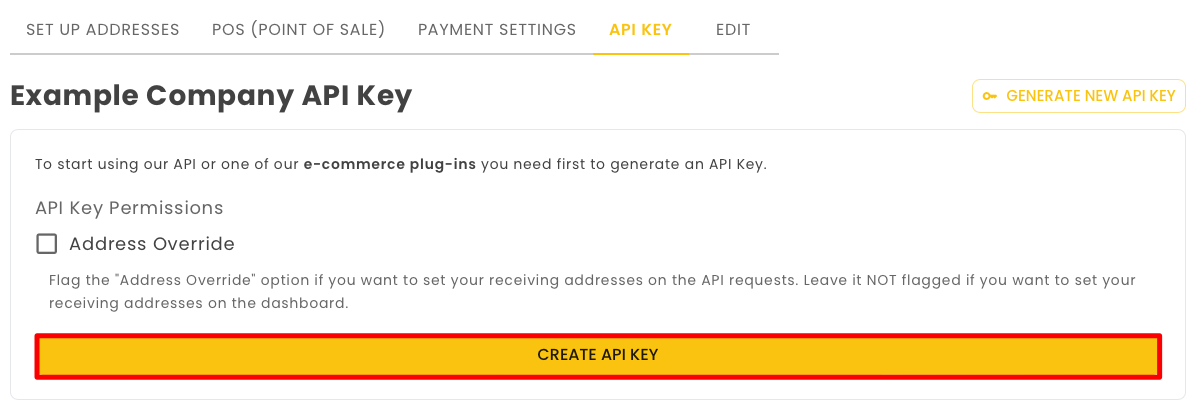
4. After the previous step, a pop-up will show with your API Key. In this step you only need to copy the API Key and store in a safe place. Please be advised that BlockBee does not store your API Keys, so if you lose your API Key, you will need to generate a new one using the GENERATE NEW API KEY button.