How to set up our Magento Extension
First you need to install our Magento Extension in your Magento Store.
1 After all is set, go to the Magento Administration area and click Stores.
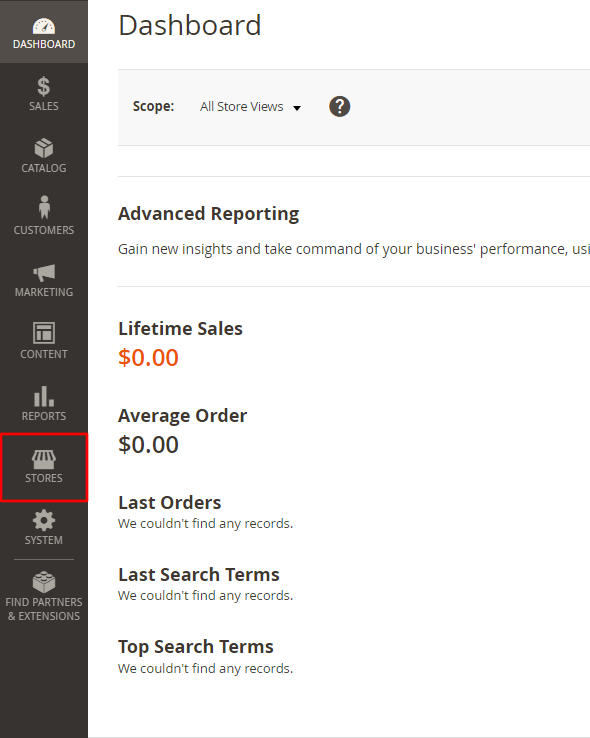
2. In the menu click Configuration.
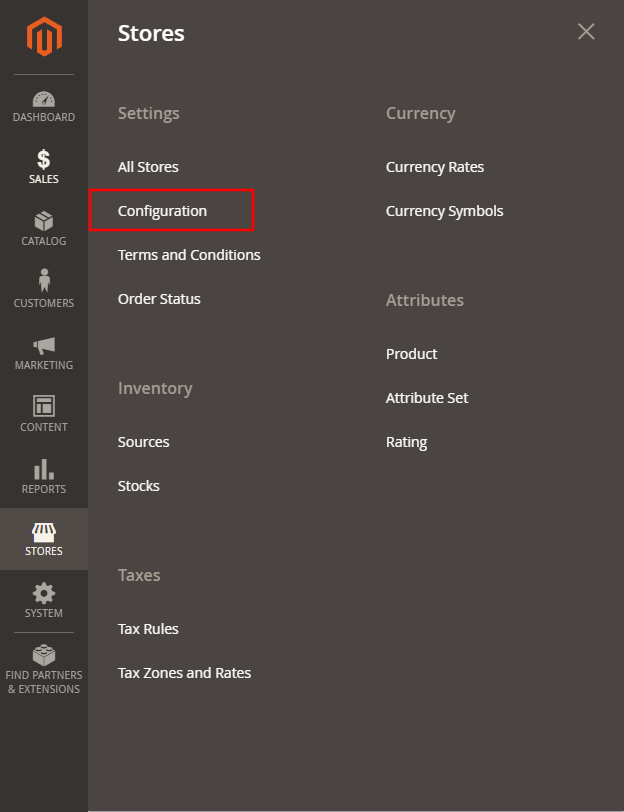
3. Cclick SALES to show a dropdown menu.
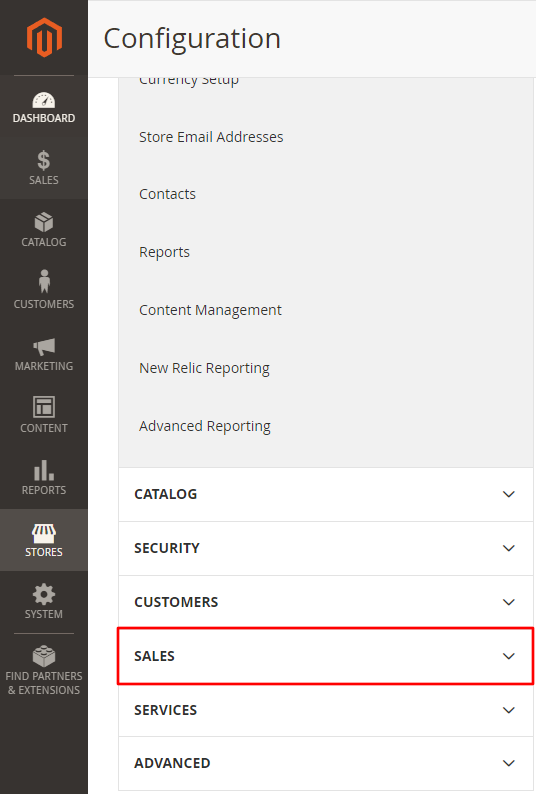
4. Then, click Payment Methods
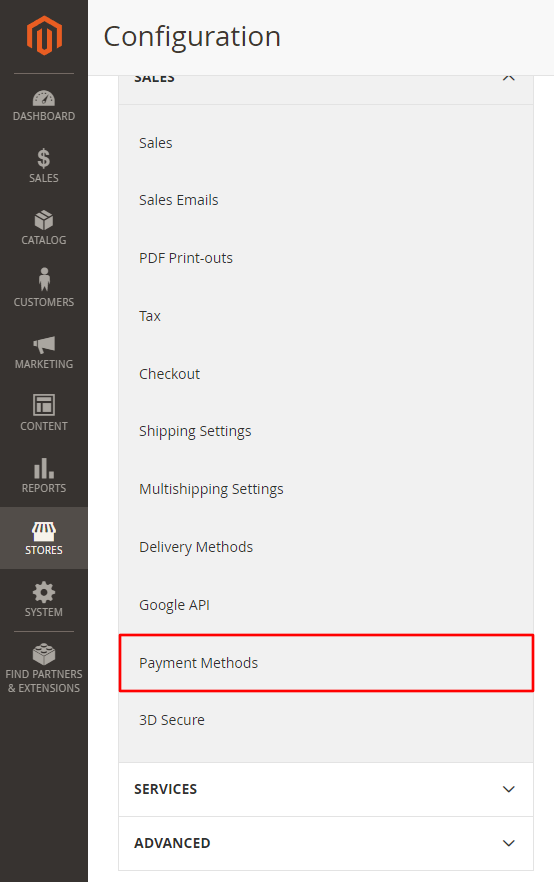
5. In the Payment Methods page scroll to the BlockBee area, where you will set up our extension.
6. It's important to enable the extension setting the Enable option to "Yes". Feel free to set up the remaining settings as you wish.
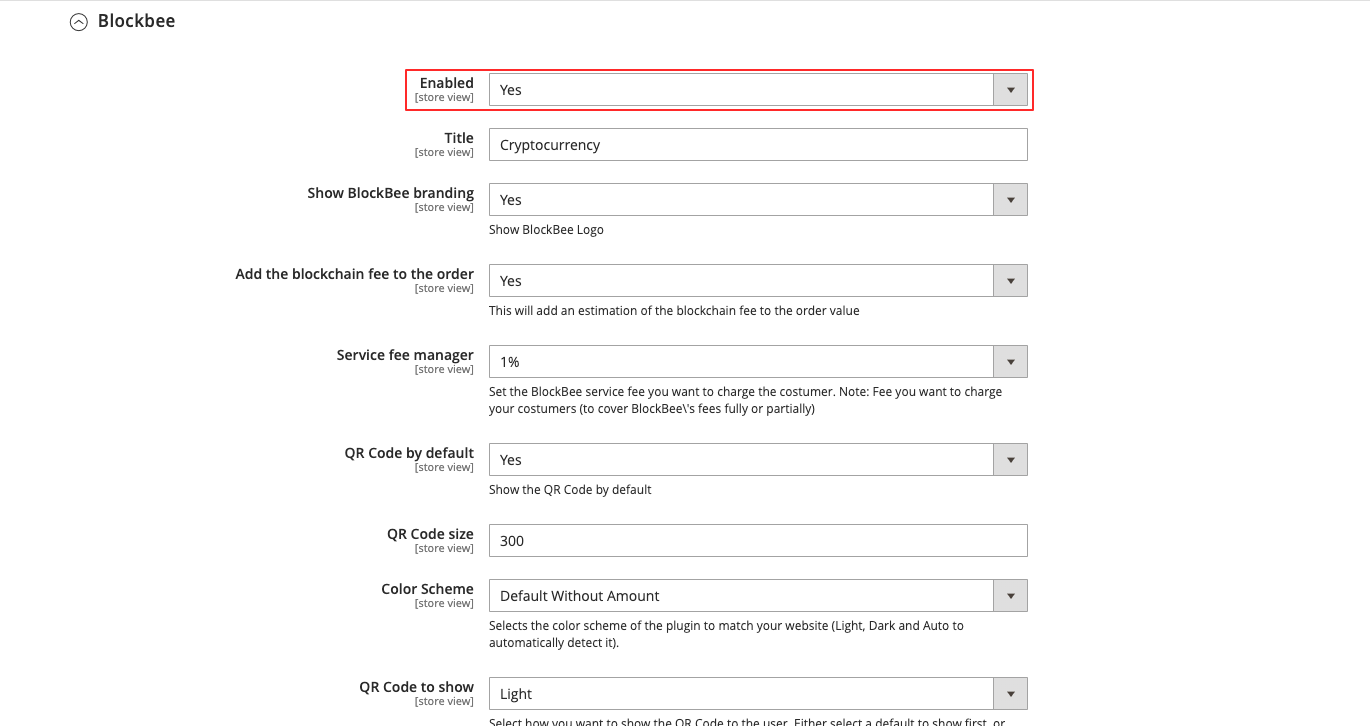
7. Paste your API Key that you got from our Dashboard and select the cryptocurrencies you want to accept (CTRL + click on Windows and CMD + Click on MacOS, to accept multiple currencies). Please make sure you also did set the address in the Dashboard otherwise the extension will throw errors in the payment.
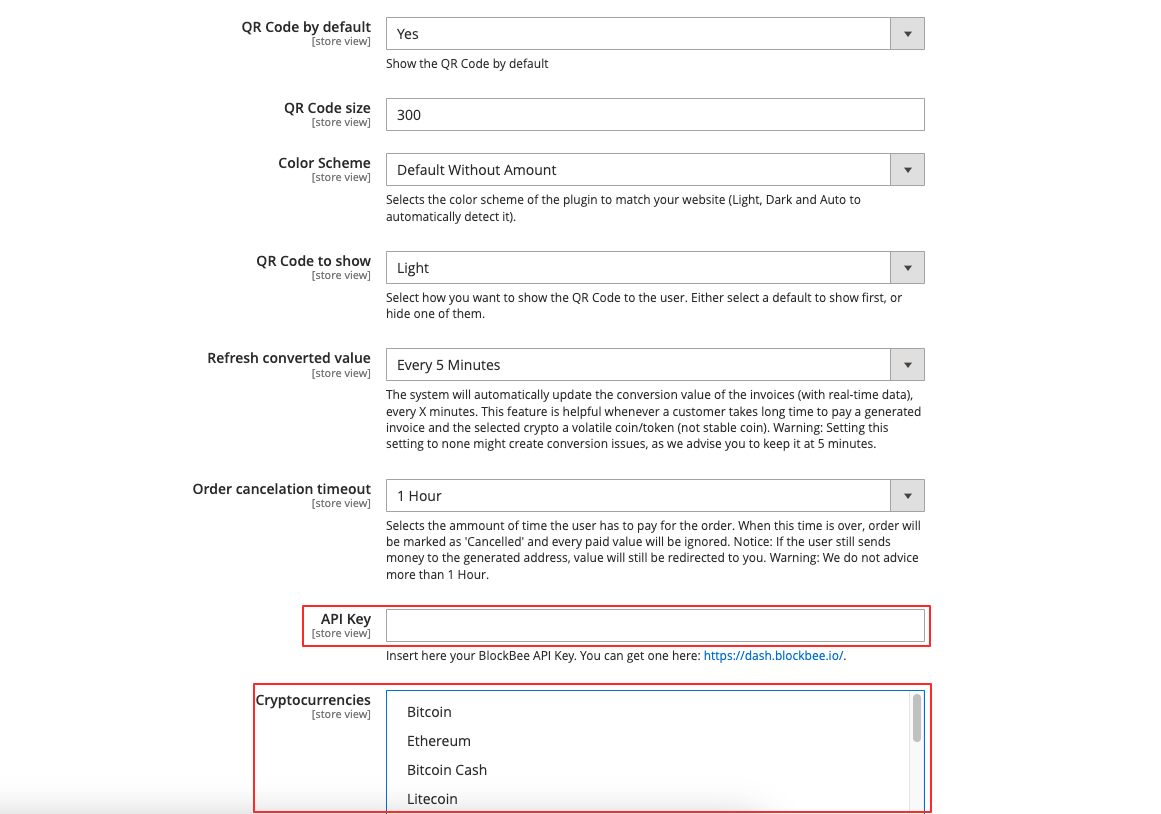
8. Finally, Save the settings and your Magento Store is now ready to accept cryptocurrencies.