How to create a POS (Point of Sale) User
To access our POS app, it's necessary to create a new POS user. This login is solely for the purpose of making requests within the POS app and cannot be used to access your main account. This setup is designed to ensure that your employees can configure the POS app on their devices without requiring access to your main account credentials.
1. First you need to go to your company settings.
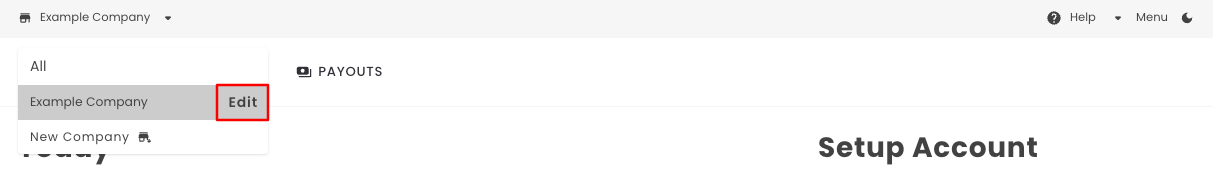
2. Being in your company settings, click PoS (Point of Sale).
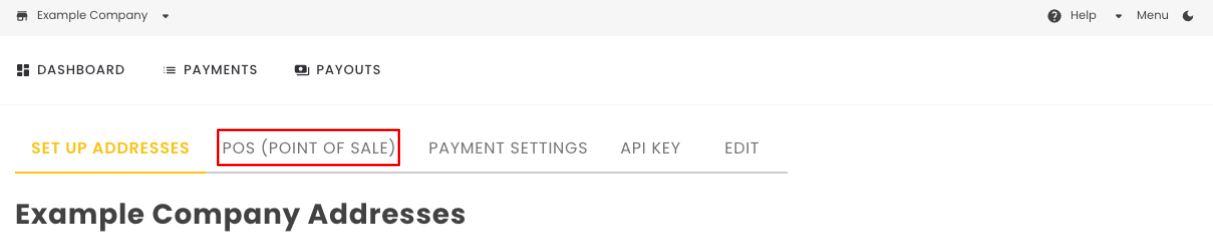
2. In the following screen you will need to click Add User.
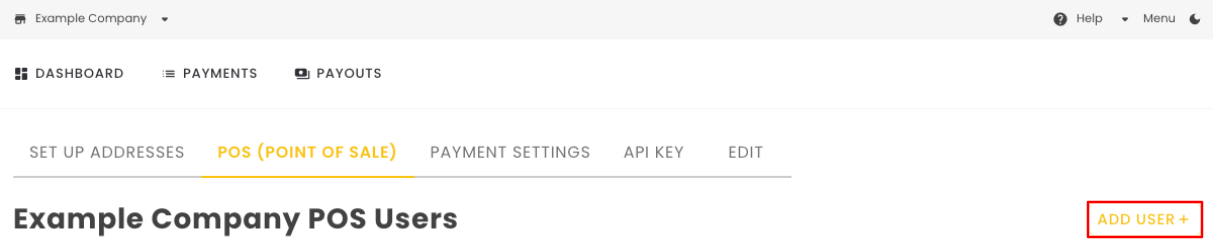
3. To create an user you will need to insert an username and a password.
- Username: Insert the username here. This will be added at the end of your account e-mail like the following example: [email protected]_insertedusername.
- Password: Insert the user password here. Must be unique and will be used only to login as this user.
- Confirm Password: Confirm the inserted password.
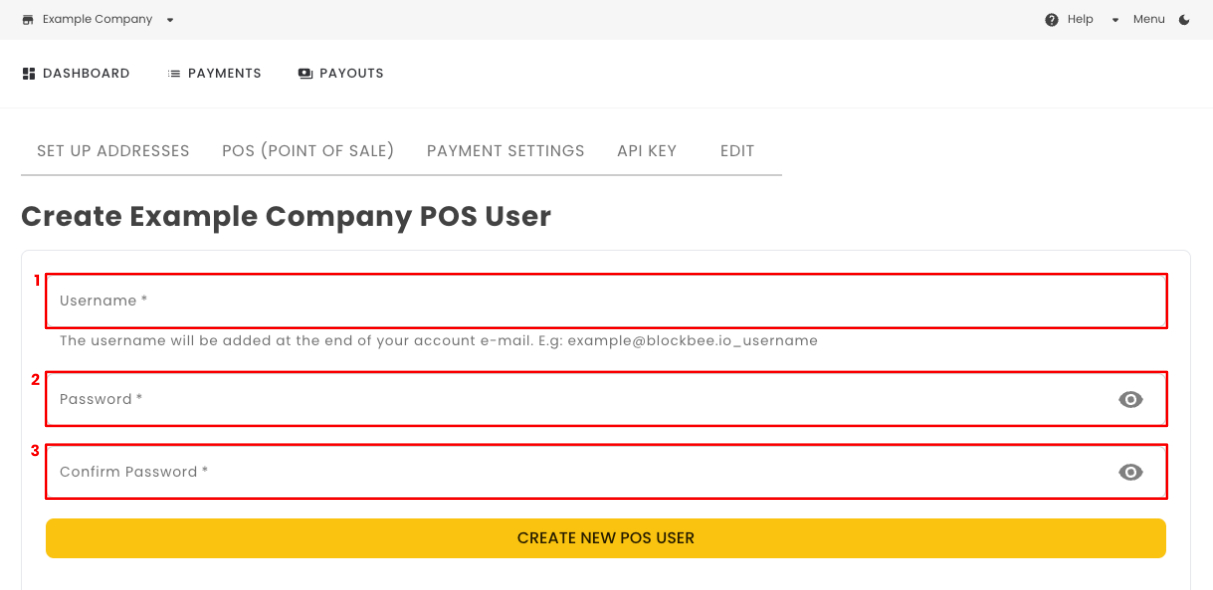
Finally, to finish creating the POS User click Create NEW POS User.