How to handle subscriptions using BlockBee Telegram Bot
BlockBee Bot was specifically designed to assist you in monetizing the content of your Telegram channels. By utilizing this bot, you can easily create subscriptions for your user base, enabling you to generate revenue. With BlockBee Bot, you have the flexibility to set up various pricing options for different date ranges.
One of the key advantages of using our bot is its automated user management system. Once a user subscribes, the bot will generate an exclusive invitation link that can only be used once. This ensures that only subscribed individuals gain access to your Telegram channel. Additionally, when a subscription period comes to an end, the bot will automatically remove the user from your channel, ensuring that only active subscribers remain.
With BlockBee Bot, managing and monetizing your Telegram channel has never been easier. Let us handle the technicalities while you focus on delivering valuable content to your subscribers.
How to use it?
Create your Telegram Bot
To create your own bot, you will need to use the BotFather.
Follow these steps to get started:
- Access the BotFather by clicking here.
- Once you're in the BotFather chat, type the command /start to initiate the conversation.
- Next, type /newbot to start the process of creating a new bot.
- The BotFather will then prompt you to choose a name for your bot. Remember that the bot's name must end with the word "bot" (e.g., TestBot or MyAwesomeBot).
- After providing a suitable name, the BotFather will generate a bot token for you. This token is essential for accessing and controlling your bot's functionalities (do not share the token with anyone, this token will be inserted into BlockBee Bot).
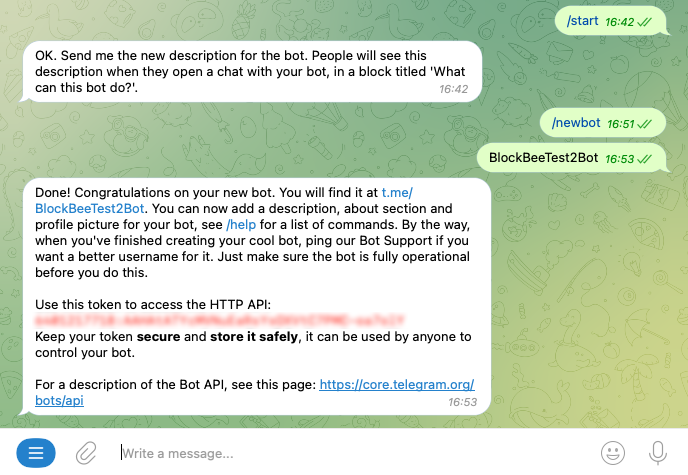
Create your project in BlockBee Bot
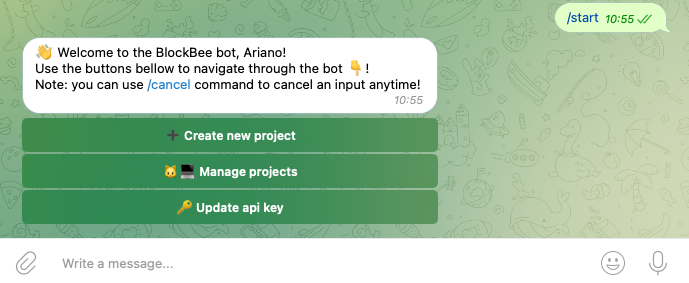
To start using BlockBee Bot you must access it and then use the /start command (in some platforms, Telegram makes the Start as a button on the bottom). Then you must click the button Create new project.

BlockBee Bot will then prompt you to insert your Telegram Bot token and then hit "send".
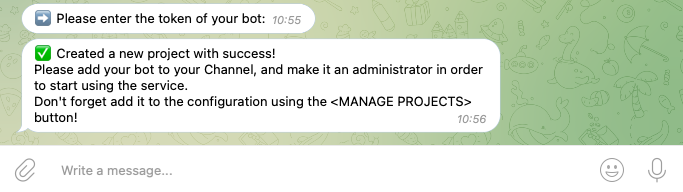
Note: Do not forget to set up your BlockBee API Key (learn how to obtain one), by inserting again the /start command and clicking the button Update API Key. The process will be similar to setting up the your Telegram Bot token. Please make sure your API Key is valid otherwise your bot will throw errors when generating payments.
Set up your project to start receiving payments using BlockBee Bot
Before proceeding with the following steps, it is important to add your bot to your Telegram Channel as an administrator. The process of adding a bot as an administrator may vary depending on the platform you are using. Please ensure that you have completed this step correctly, as the following steps will not function properly without it.
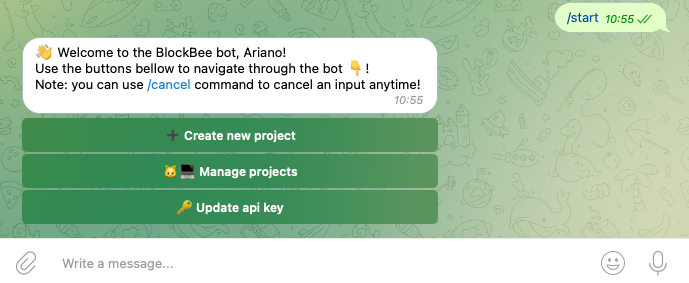
To proceed, please send the /start command again and then click on Manage projects. From the list that appears, select your bot's name. If you don't see your bot's name in the list, please try reconfiguring your Telegram Bot.
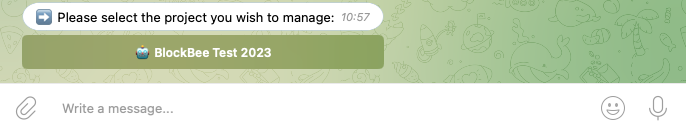
Please select the Telegram Channel from the list below that you would like to manage. Ensure that you have added your Bot as an administrator to the channel you wish to manage before proceeding.
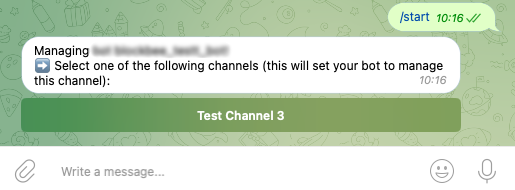
After selecting your Telegram Channel, the management options will be displayed. To begin, you will need to set up the subscription price for the desired time periods. You can do this by clicking on the Subscriptions button.
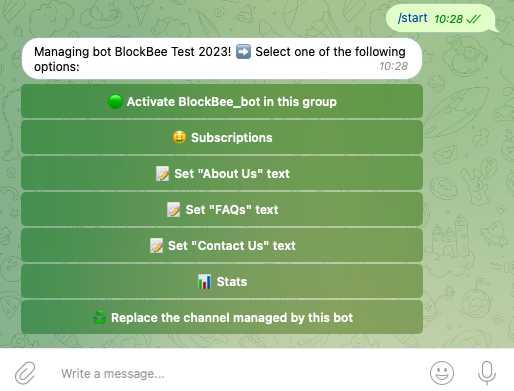
Once you click the Subscriptions button, a list of options for different time periods will be displayed. Here, you can set up the subscription price for the desired time period that you wish to accept.
Upon clicking one of the available options, the BlockBee Bot will prompt you to enter the amount you want to charge in FIAT currency to your customers. This amount will be utilised by BlockBee to generate the payment address in the cryptocurrency selected by your customer.
Please note that the amount charged will be in the FIAT currency that you have configured in your BlockBee Dashboard.
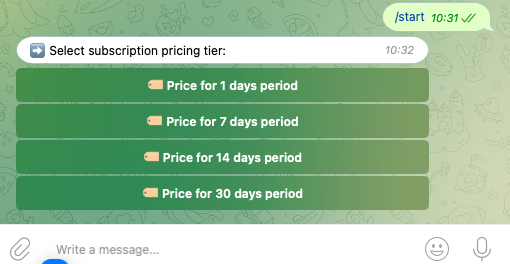
Upon selecting one of the options, the BlockBee Bot will prompt you to enter the amount you wish to charge in FIAT currency.
Finally, you will need to select the Activate BlockBee_bot in this group option to activate the bot in the channel you have chosen.